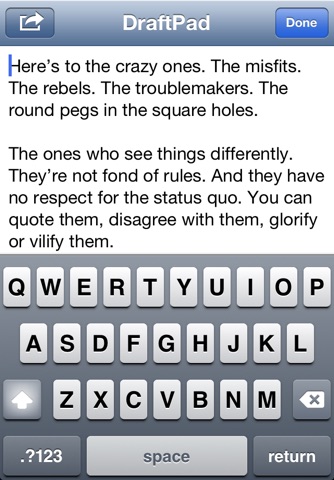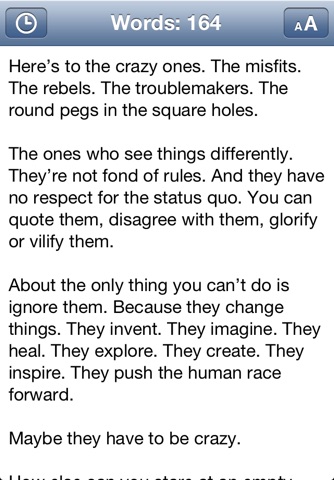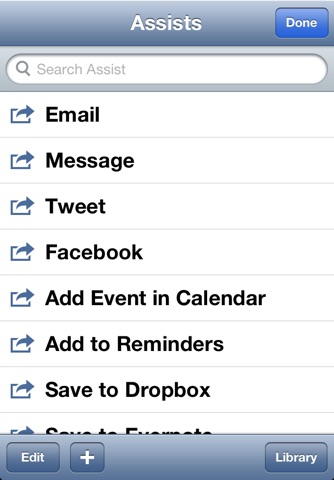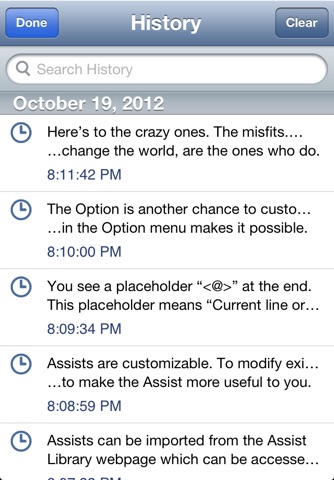DraftPad app for iPhone and iPad
4.0 (
7760 ratings )
Utilities
Productivity
Developer:
Manabu Ueno
Free
Current version:
2.0, last update: 6 years ago
First release : 26 Feb 2010
App size: 740 Kb
DraftPad is a simple notepad which is like a single sheet of paper. You can use it to write a draft for messaging, posting, blogging, or any writing tasks.
For the simplicity, DraftPad doesnt have features for filing multiple notes and decorating text elements. Instead, it is always ready to start jotting.
DraftPad allows you to
- Simply write and read on a plain field without any functional complexity or visual clutter.
- Share or export your text via iOS standard activity sheet.
- Restore previous text from the automatic History list.
- Change font size and line spacing.
- Helped by the counters for characters, words, and lines.
Follow @draftpad on Twitter for staying in touch.
Pros and cons of DraftPad app for iPhone and iPad
DraftPad app good for
if not only because it makes a quick shortcut for SMS messaging messages to Twitter and Facebook together. Terrible icon tho.
Just what I was looking for to compose emails and take notes. Simple and easy.
Minimalist style interface, very simple handy program.
Needs to be able to save the documents you create though in the app itself though. -1 star
this is the most useful application I would expect. bravo. excellent job. everyone should have one. thnx for this application.
note: there is one inconvinience. the button [Clear All] should have red color in order to avoid mistake. best regards.
I thought i would use this as a whiteboard. It works fine, but i wish text could be enlarged more, or better still if font size could be preset. Bold and highlight options would be a treat.
Lots of handling options available through tab. Five different font sizes available, i.e. plenty!
Some bad moments
Thought that would be different than the note pad.....disappointing. You cant create a new doc when you are working on one.
Im a great fan of low overhead, "get out of your way" word-processors and note-takers. I even used VoodooPad for Mac to author a 348 page book and a shorter work (220 pages) on the grandparent of zero footprint, "MyTexts" from Germanys MoApp Foundry.
That said, small, nimble, and transparent programs like these do not usually take "getting out of the writers way" to mean leaving the premises altogether. Regrettably, thats precisely what the developer of DraftPad seems to have done. Even the most routine of writing tasks require the user to exit the writing page, then to peruse a long menu of sometimes arcanely named functions (to give the developer credit, it is possible to re-name these functions).
It really feels so odd- a bit like two code warriors staying up till the wee hours in one of those punch-drunk caffeine fuelled discussions about how to make a "completely different" writing tool. One woke up the next morning and forgot all about it. The other, regrettably, remained enamoured with the idea, hoping to make big bucks on the App Store. Like many a caffeine dream (can you tell Ive had a few?), this program makes up in bull-headed clumsiness for what it lacks in simplicity and elegance. Sorry, its just clunky.
A suggestion to the developer - how about putting all those options on a configureable heads-up display, invoked by a simple hot key?
Im giving DraftPad 2 stars only because I reserve 1star status to programs that solicit in-app purchases. 2 thumbs down, and erased form my iPad.
The inability to create multiple documents with titles or to simply start a new one without flipping screens to delete previous texts is just dumb.
Keep searching bc this ones a dud. I found a pen and paper to be more beneficial bc I can just scan it in later with a far superior app.
Non-functional. App does nothing after you open it--no way to start a project.
Usually DraftPad iOS app used & searched for
jott,
quick notes,
quick memo,
and other. So, download free DraftPad .ipa to run this nice iOS application on iPhone and iPad.